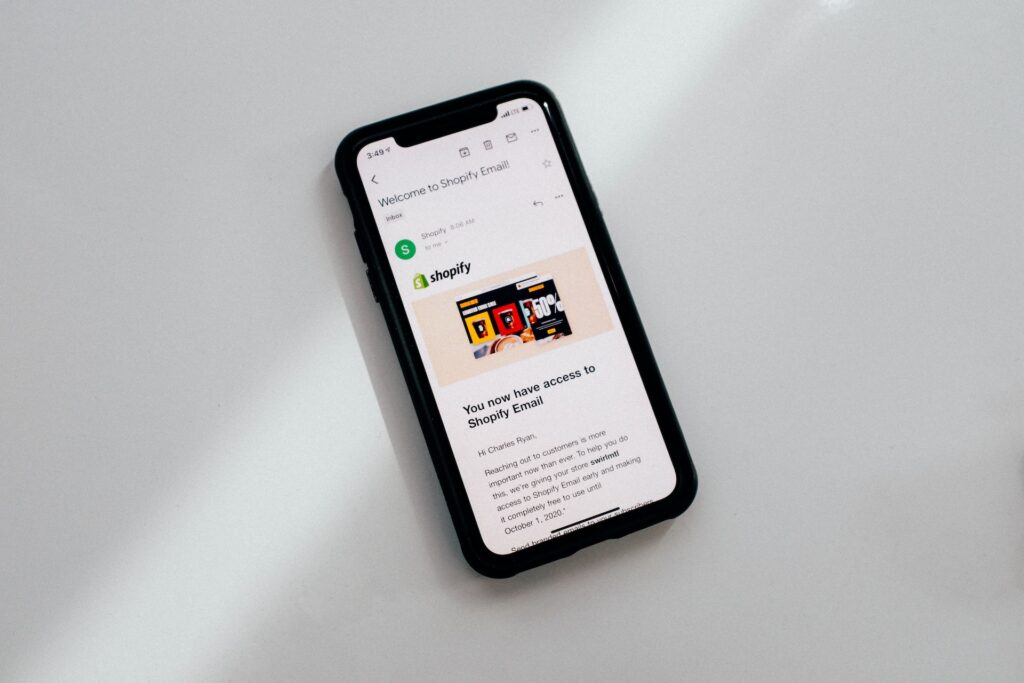In an era where digital communication is key, email marketing is an essential tool and a pivotal point of communication between you and your audience. The experience you present your audience should not only grab their interest but also ensure they stay engaged and discover genuine value in what you bring to the table.
This is where user experience (UX) comes into play. UX refers to the overall experience that a person has when interacting with your product, service, website, or application.
It encompasses their emotions and perceptions when using your product or service. The goal of your user experience design should be to create a positive, meaningful, and satisfying experience for users.
We often only associate UX with website design and functionality, but an equally important and sometimes overlooked area where UX is just as important is email design.
Similarly, in email marketing, you may have compelling content and persuasive copy that resonates with your audience. However, if your email design falls short in delivering an engaging user experience, it can detract from the overall success of your emails.
Having valuable content is just one piece of the puzzle; delivering it effectively is equally important.
One very important way to deliver your emails more effectively is by incorporating UX design best practices in your email strategy.
What is Email UX?
Email UX is delivering emails that not only convey a message but also do so in a user-friendly, engaging, and effective manner. When creating a good experience for your readers, the goal is to provide them with an enjoyable and positive experience.
In this article, we’ll explore why UX is crucial in email design and provide some valuable tips for creating the best experience for your email recipients.
Why is Email Design UX So Important?
Your readers are just like you — they’re busy, and their inboxes are full. With so many people trying to get their attention every day, it’s harder than ever to make your message stand out.
But let’s say that you’ve managed to capture their attention with a catchy subject line, and they open your email. First impressions are everything, and if your email’s layout is bad or hard to follow, it doesn’t matter how good your subject line is. They’ll lose interest and send it straight to the recycling bin.
That’s why it’s so important to think about user experience.
Email UX Best Practices
Now, let’s look at some tips that can help you create a seamless experience for your readers.
Layout and Visual:
The visual appeal and layout of your email are very crucial; they capture the attention of the email recipient even before they start reading your email.
A well-crafted email layout and visual design should guide the user’s attention to the most important content and ultimately lead them to perform your desired action. Some elements to consider when creating your email design are:
Readable Typography:
With such a limited time to retain your audience’s attention, typography significantly influences how readers perceive and interact with your content.
Careful typography choices can improve readability, convey brand identity, and create more engaging and effective email communication. Proper typography in your email includes choosing the right font size, line spacing, and line length to prevent strain on the reader’s eyes. If your text is too small or tightly spaced, it can lead to a poor reading experience.
Your choice of typography should also align with your brand identity. If the fonts and styles you use are consistent with your brand guidelines, it reinforces your brand’s image and recognition, making your email instantly recognizable to recipients.
A general rule to follow when it comes to choosing the right typography for your email is to stick to a maximum of two fonts. According to Mailchimp, the two main font styles that work best for email are serif and sans serifs. They are simple and easy to read with very distinct and clear designs for each letter.
When choosing a font size, you can use the same font or two separate fonts for your email headline and body. A good practice is to use a larger font size for the headline text, but you can also use a different color and or bold for a more distinct header. Doing this will make your email easier to read and scan through.
Properly Embedded Imagery
Images help tell a story.
Choosing the right images is important to help convey meaning, so be careful when you’re choosing images. Only use images that help tell the story or get the point across because excessive use of images can affect your email page load time which in turn may affect your email performance.
A good practice to avoid slow page loads is to keep your image size below 1MB and in file formats .jpg, .gif, or .png.
It’s important to note that some clients may have an image block set on default, which is why you shouldn’t depend on images embedded with text to serve as headlines. Including alternative – text also referred to as “alt-text,” a brief written description of an image, helps improve the UX of such subscribers or readers. It allows users understand the content of an image without visual elements, either due to a slow internet connection, visual impairment, or automatic image block.
When including alt-text into your email, keep it brief but descriptive, well-formed alt-text will improve your user experience, keeping them engaged and helping them understand your visual content even if they have problems viewing or loading your images.
Responsiveness:
Your overall email design encompasses all the elements we discussed; however, above that the functionality of your email design choice is vital. A big part of a functional email design is responsiveness.
According to Litmus, Mobile clients account for 41.6% of email opens. With the increasing use of smartphones and tablets, a significant portion of email opens occur on mobile devices. Failing to optimize emails for mobile can result in a poor user experience for a large portion of your audience.
Just like websites are optimized for mobile and other devices through responsive web design, to enhance user experience, your email design should be similarly optimized for mobile responsiveness.
Content:
The content of your email is an integral part of email design and can significantly impact the user experience. A well-crafted, clear, and engaging copy, combined with effective design, is essential for creating email designs that resonate with recipients and deliver a positive user experience.
Some tips for creating content that will enhance a positive UX are:
Clear Subject and Headline:
Your email subject line is your readers’ first impression of what your email content. A well-curated subject line that reflects the email content will keep readers engaged while a poorly crafted subject line can affect the likelihood that they will click on your email.
A good way to improve your email UX is to use a clear and concise headline that reinforces the main message, helping them to easily transition into reading the email but still catchy enough to grab the attention of the reader.
Scannable and Valuable Copy:
Part of creating a good UX is making sure that you provide your readers with content that they find relevant and valuable. Without a strong, valuable proposition, you might lose your reader mid-email. A good practice is to format your email in a way that is scannable. Using bullet points, clear and simple language, and short paragraphs will most likely help your user stay engaged while still getting valuable information.
The goal is to get straight to the point by communicating value. Creating a positive UX entails giving your users the information they need quickly and without making them work too hard for it.
An example of this is highlighting important links and placing them clearly in various sections in your email so that as readers scan through, they can easily click the link without having to scroll through in search of a link.
Email Testing
For a seamless UX, similar to a website, emails need a test run before being sent out. A significant part of any email design UX is a strong call-to-action (CTA), and most times, CTA’s have embedded URLs leading either to a landing page, another website, or a contact form.
As a result, a good email UX practice is to ensure that links are functioning properly and easy to click on both for mobile devices and desktops. The last thing you want to do is create an email that has broken links.
Some other things to look out for when email testing:
- How long it takes for your email to load; slow-loading emails can result in higher bounce rates.
- Confirm that tracking links and analytics are working as expected.
- Any images and display issues, to make sure they load properly and look good on different devices.
A well-designed and user-friendly email design can make all the difference in email marketing. Remember, the ultimate goal is to deliver your message effectively.
Summary
Let’s review what we’ve discussed.
- Email UX is often overlooked but crucial for effective communication in an era where digital communication is key. It has to do with delivering emails that go beyond just conveying a message but focuses on providing the reader with a positive experience.
- Email design UX is important in making sure your email stands out and keeps your audience engaged in your product or service.
- Some factors to consider when creating a good email UX are readable typography, properly embedded imagery, mobile responsiveness, clear and scannable copy, and email testing.
If you enjoyed reading this, click the link to read more articles like this.